
Your Husky One Card is your UConn student ID. In the Library, use it for:
♦ checking out library materials
♦ checking out technology and equipment (like laptops and headphones)
♦ picking up interlibrary loan materials and course reserves
♦ printing
♦ accessing the Babbidge Library (Storrs) after 8pm and UConn Hartford spaces on the ground level
Add money to your One Card in person or online.
Your NetID identifies you as a UConn student and authorizes you to access university restricted resources, including your library account, Interlibrary Services, and HuskyCT.
Your NetID also provides access to our restricted resources (article databases, eBooks, eJournals) when you are off campus. To find your NetID, reset, or change your password, go to: netid.uconn.edu. If your encounter problems, please contact the UConn Technology Support Center.
Research Help
| Research Quick Start Provides fast answers to common questions on the research process and using the library. |
Conducting a Simple Search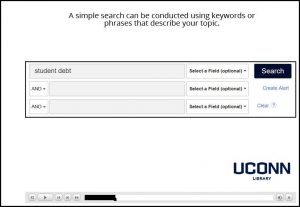 Check out this short video on searching databases. |
| Research Now! Provides more in-depth instruction for developing research skills – from developing a research question, to understanding how information is created and used, to finding and evaluating resources critically and responsibly. |
|
| Research Guides Library resources & research tips tailored to your subject. |
|
| Citing Sources Citation guides, citation management, and more. |
|
| Assignment Calculator Breaks down research and writing projects into manageable steps based on your due dates. |
Library Services
Borrowing /Renewing Materials
Your Husky One Card is your library card and is required to check out materials. Undergrads can have 150 items (Honors Undergrads: 300 items) checked out at one time, and have a 180 day loan period renewable twice unless requested by another borrower.
View & renew items checked out from the UConn Library by logging in to your UConn Library Account
View & renew Interlibrary Loan (ILLiad) items by logging in to your MyILLiad account.
Interlibrary Services
Request items – articles, books, books chapters, DVDs, etc. – from UConn’s collection and other libraries and institutions when not available in UConn’s collection.
Use Scan on Demand to request electronic delivery of chapters and articles from print resources owned by the UConn Library.
Technology Lending & Maker Space
Our libraries have a variety of equipment (including laptops, cameras, and more) that can be loaned out using your One Card.
Storrs Campus | Avery Point Campus |Hartford Campus | Stamford Campus | Waterbury Campus
The Maker Studio in the Homer Babbidge Library (Storrs) provides a variety of equipment and zine making kits. It is open to all UConn students, faculty, and staff.
Printing & Scanning
Use Husky Bucks on your Husky One Card to print in the library. Black & white and color printers are available in the libraries and across campus. Printing FAQs
Scanners are available in every campus Library. Scanners can be used to send files directly to email or a USB and are free to use.
Study Spaces
Each campus library has a variety of spaces for study – quiet to collaborative; individual and group.
Services for Students with Disabilities
Services and information for persons with disabilities for each campus (including parking, building access, equipment, and scanning services).
UConn AnyWare
UConn AnyWare provides remote access to University-licensed software . For help with UConn AnyWare, visit ITS Technology Support Center.
Get Help
Ask Us! ![]()
Have a question? Need research help? Chat, email, or call.
Subject Librarians
Library contacts for specific subjects.
Library FAQ
Search our frequently asked questions.
Writing Center
The Writing Center can help with every stage of any writing project. Campus locations and information
Q Center
Q Center offers drop-in tutoring focusing on lower-division Q courses in Chemistry, Math, Physics, and Statistics. Campus locations and information
ITS Technology Support Center
ITS Help Center provides free technology support for students, including networking, software, accounts, and HuskyCT help.