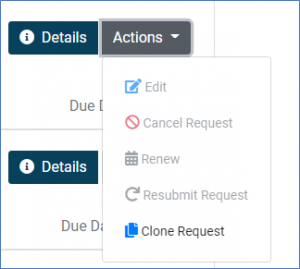Who can use Interlibrary Services?
Create your ILLiad account
I teach at UConn. Can I share the resource I received from another library with my class?
Is there a charge to use the service?
What else should I know about borrowing?
What should I know about fines and fees?
What is this service?
Who can use this scanning service?
What resources can I request to be scanned?
How do I request PDF OCR?
How long does it take for my book to be scanned?
Why was I referred to CSD for a book on Bookshare?
How long will my scan be available to me?
May I share my scan with someone else?
Does this service require a cost?
How do I request accommodation as a student with the CSD for this service?
What if there is a problem with the scan I receive?
Can I use this service if I am not registered with the CSD?
If you need a specific format, such as braille or large print, you can use the Format filter when searching WorldCat.
- Go to WorldCat
- Scroll to the bottom under Search Tools
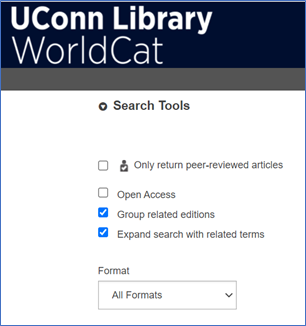
- Select the Format dropdown menu
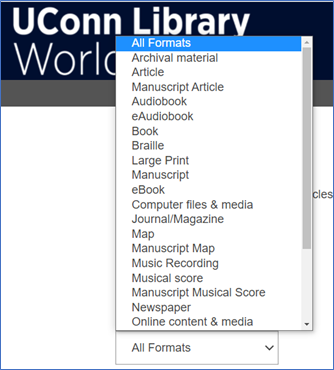
- Choose your needed format
- Enter your search terms and perform your search
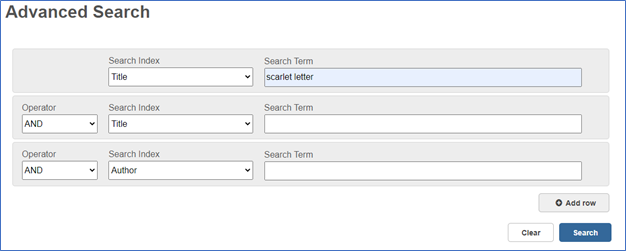
- Select your item
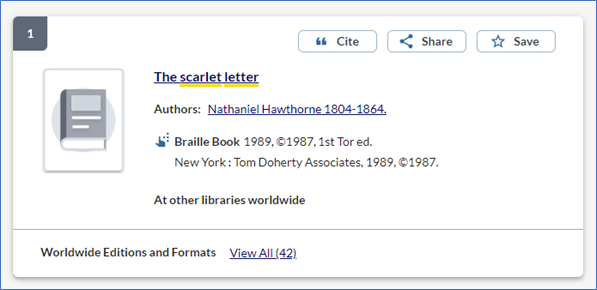
- Choose Request Item
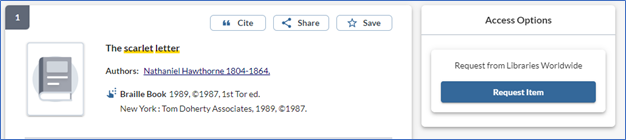
How do I request an ebook?
1. Request through WorldCat
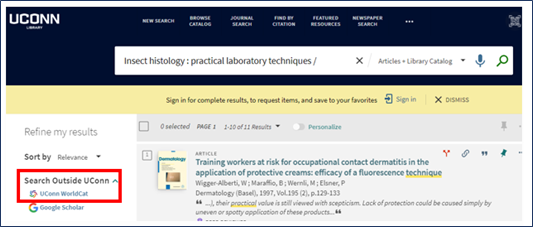
- Select "ebook" from the Format menu
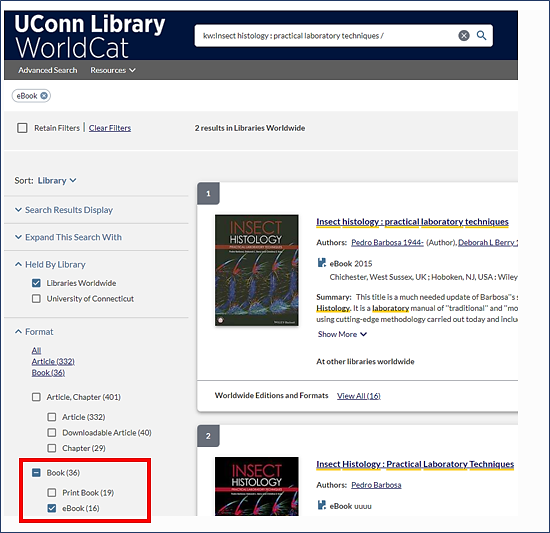
- Select the title and choose "Request Item"
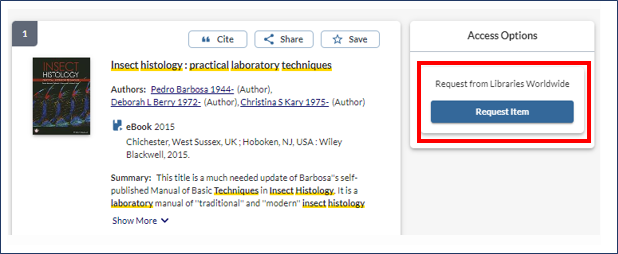
- Sign in with your NetID and password when prompted
- A request form will appear, filled in with information about your book
- Enter "ebook" in the "Edition" box
- Please note: select "Yes" in the "Will you accept an alternate edition of this item?" box If you will accept a print edition in the event that we are unable to obtain an ebook version
- Choose "Submit Request"
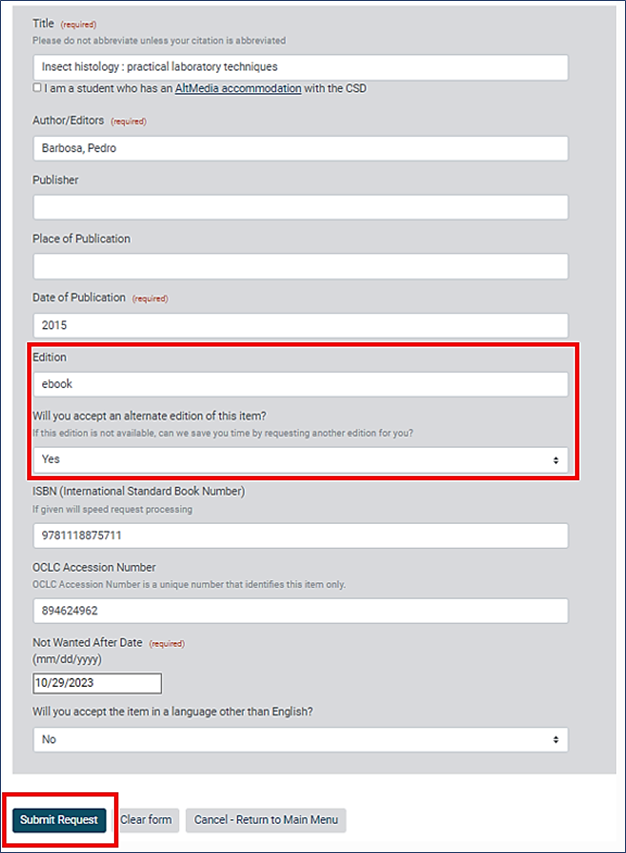
2. Request directly in ILLiad
- Sign in to your ILLiad account
- Choose "Place Request" from the menu, and then "Book"
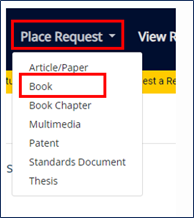
- Enter the book's information into the form
- Please note: select "Yes" in the "Will you accept an alternate edition of this item?" box If you will accept a print edition in the event that we are unable to obtain an ebook version
- Choose "Submit Request"
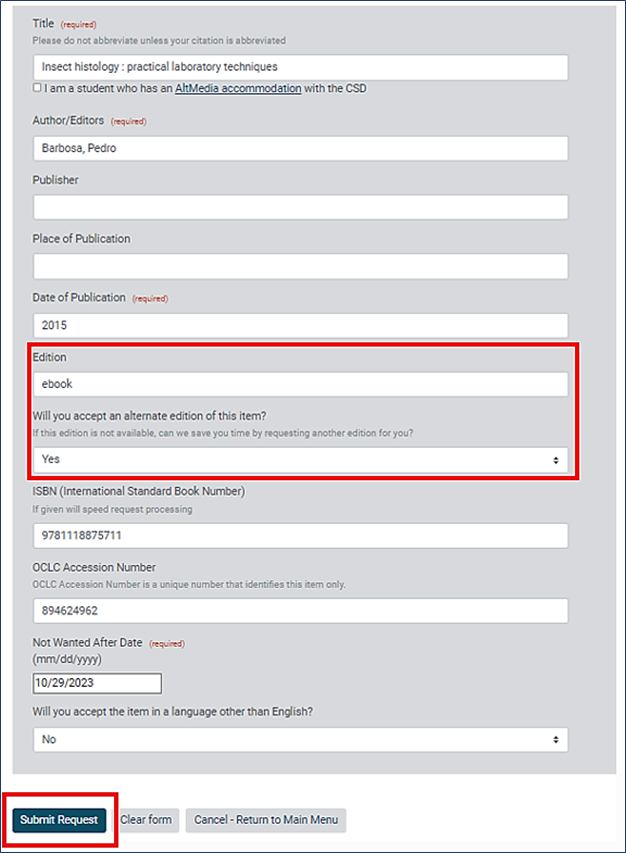
Can I request an ebook version of a book that UConn has in print?
How will I receive my ebook?
Will I have to return my ebook?
How do I request an article or chapter?

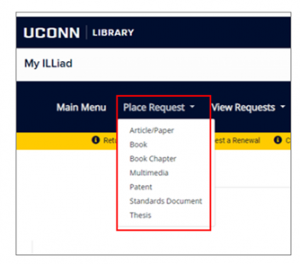
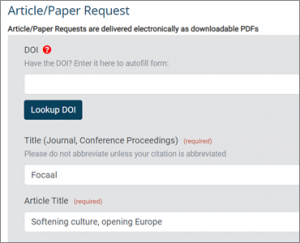
How can I borrow a book, DVD, VHS, CD, music score, or other material?

Alternatively, you may also enter the information manually into the “Book” or “Multimedia” forms in your ILLiad account. Log in to ILLiad, choose “Place Request,” and choose your form. Please provide complete citation information to prevent any delays. Entering the DOI will populate the form for you. When complete, choose “Submit Request.” You will be notified when your item is available.
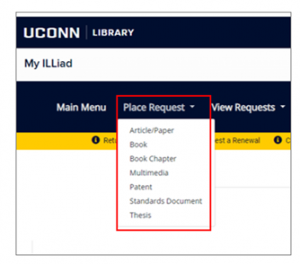
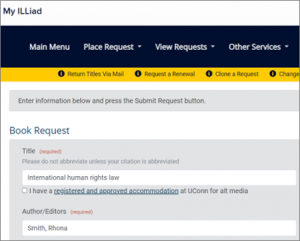
Where can I pick up my item?
How can I change my pickup location?
How do I see my pending requests?
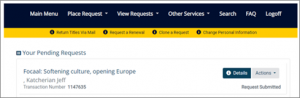
How will I know when my requested item is available?
Can someone pick up my request for me?
How long does it take to get something?
What kinds of things may I request?
Is there a limit to how many things I can request?
Are there materials that aren't available through Interlibrary Services?
What are the Interlibrary Loan usage Guidelines?
Where do I return my materials?
On the Storrs campus you may return your materials to the Babbidge Library, the Music & Dramatic Arts Library, or the Pharmacy Library. Materials may also be returned to any of the four regional campus libraries: Avery Point, Hartford, Stamford, or Waterbury. Materials cannot be returned to the UConn Health Center Library or Law Library at this time.
Materials can also be mailed to us at the address below. We recommend you use a service that provides tracking, as you are responsible for your item until it is received back at our office.
Interlibrary Services
UConn Library
369 Fairfield Way, U-1005-F
Storrs, CT 06269
How do I renew or clone my materials?
Renewals are at the discretion of the lending library. To request a renewal, log into your MyILLiad account and locate the item under ”View Requests.” Locate the item, choose “Actions,” and then “Renew.” If the institution does not allow for a renewal, or if you have already requested a renewal, you will not be given the option to renew, and it will be grayed out. If you still require the item, choose “Clone Request" to initiate a new request for the item. Please note that you still need to return the one you currently have.