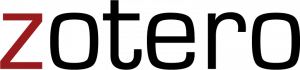Having an effective strategy to manage your research is essential. You can use a citation management tool to organize citations to sources, collect digital files such as full text PDFs, and cite sources automatically when writing papers.
The library provides support for two citation managers: RefWorks, a subscription tool paid for by the university, and Zotero, a free open source tool. Which one you use is a matter of personal preference. You can export your library from one citation management tool to another.
Want to learn more about the features of citation managers? View our short video: Introduction to Citation Management Tools.
Not sure which citation manager to choose? Learn more about RefWorks and Zotero and how to choose the citation manager that works best for you.
The library also offers periodic workshops on citation management.
Do you want to access or learn more about RefWorks?
- Login to your existing RefWorks account if you already use RefWorks
- Begin here if you're a new RefWorks user
- Learn to use RefWorks – become a proficient user and get help with questions
Do you want to access or learn more about Zotero?
- Begin here if you're a new Zotero user
- Learn to use Zotero – become a proficient user and get help with questions
Questions? Contact Sara Harrington, our citation management specialist.