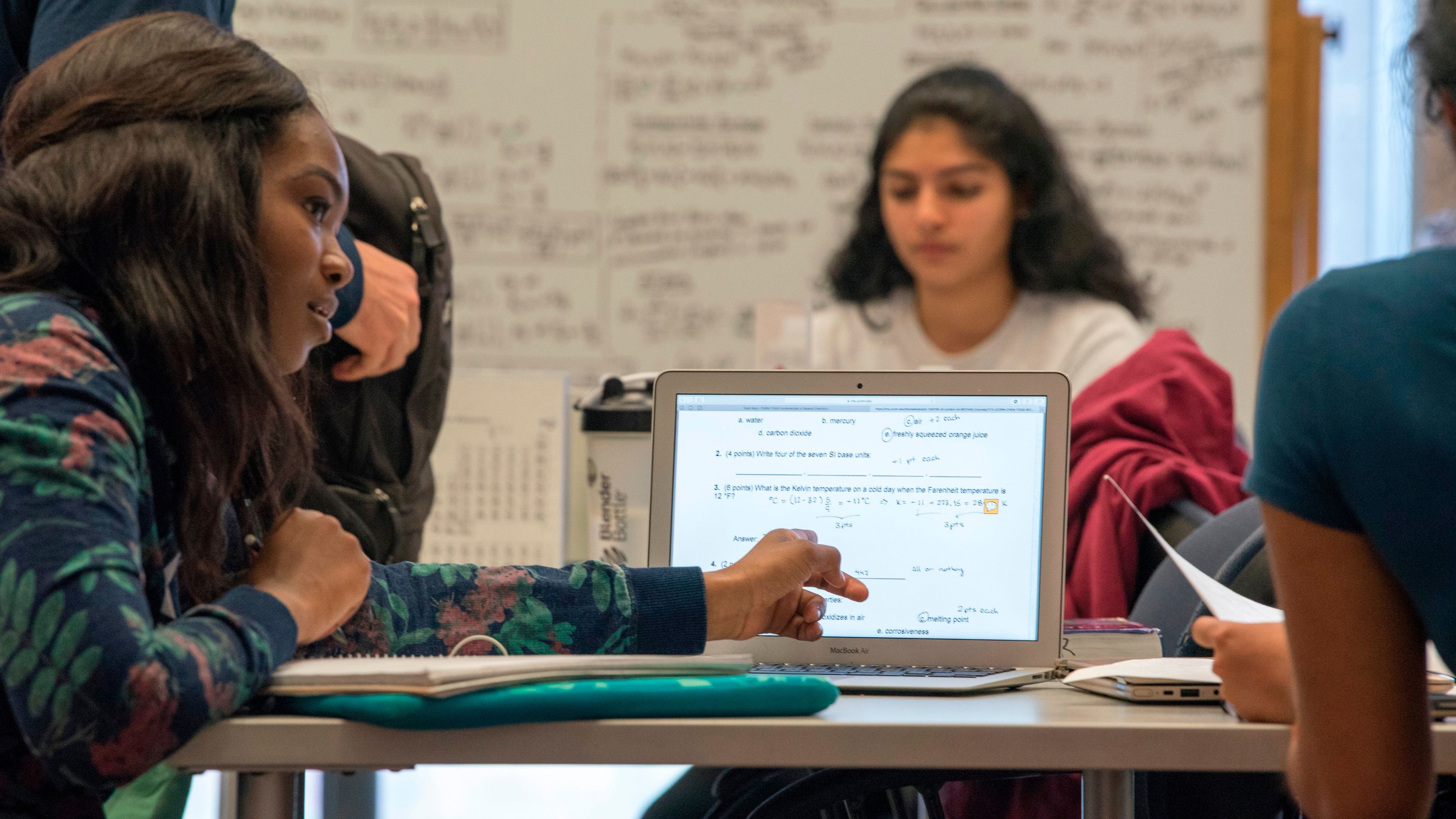Instructions
Current UConn students can reserve a Homer Babbidge Library group study room online.
All you need is your NetID!
- Click above link: "Reserve Group Study Room"
- Find the room that you want on the left, and select the time that you want your reservation to start in the calendar grid to the right.
- At the bottom of the screen, select the time you want your reservation to end, then hit "Submit Times."
- Enter your NetID and password.
- Hit the "Continue" button if all of your reservation information is correct.
- Hit the "Submit My Booking" button to complete your reservation. You'll receive an email confirmation.
- Show up to the room on time with at least one other member of your group.
Policies
- Group study rooms may be reserved for two or more people engaged in collaborative projects. Students are welcome to use an unoccupied group study but must yield to a group on request and/or a reservation.
- Students may reserve a group study up to 3 days in advance.
- A student may reserve a group study up to twice a day, for a maximum of 6 hours a day.
- Personal items left unattended in a group study after the reserved time is complete will be removed by Library Security and brought to the Lost & Found, Plaza Level, Security Desk.
- The Library is not responsible for lost or stolen items.
- Please be respectful of others; keep noise to appropriate levels for the floor you are on.
FAQs
Can I reserve a room to use by myself?
No, group study rooms are just that – group study for 2 or more people. Individual study rooms are available for checkout at the iDesk.
Can I reserve a room to use anytime the library is open?
No, reservations end 2 hours before the library closes, but you are welcome to use any unoccupied group study room after that until the library closes.
How many rooms are there?
There are a total of 35 rooms, which can accommodate anywhere from 2 to 18 people!
Where are the rooms located?
Group study rooms are located on Levels B, 1, 2, 3 and 4. Maps are at the iDesk if you need help finding them.
What is in each room?
You can see what is available in each room by clicking on the 'Info' button to the left of the room name.
How long can I stay in a room?
You can reserve group study rooms for 1 to 3 hour sessions.
How far in advance can I reserve a study room?
2 days before your study session.
How many reservations can I have in the system at a time?
Two per day.
What if I make a reservation and then decide I don’t want the room?
You can cancel your reservation through a link in your confirmation email.
What if I booked a study room, but arrive to find that someone is in it?
Please explain to them that you have a reservation for the room, and show them your confirmation message. If you have any issues, please contact the iDesk.
What if I want to take a break from studying and leave the room?
The rooms will be unlocked, so we recommend that you take valuables with you when you take a break. The Library is not responsible for lost or stolen items.